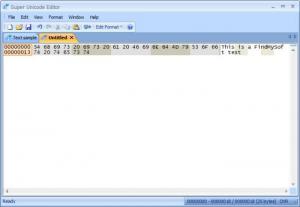Super Unicode Editor
3.01
Size: 0 Bytes
Downloads: 4184
Platform: Windows (All Versions)
Although Notepad is preferred over other editors due to its simplicity, there are many features that could make it better. Fortunately, there are numerous alternatives on the Internet, which provide the same simplicity, as well as a good number of special features which serve various purposes. A good example is Super Unicode Editor. It can be used as a plain text editor, but it can also serve as an effective hex editor. It supports various binary and unicode formats and it allows you to convert between unicode and various code pages.
The application is free to try for a limited period of time, but it doesn't come with any restricted functions. It works on all modern Windows platforms and it can be installed in a matter of seconds. Super Unicode Editor doesn't have any significant impact on a computer's performance and it doesn't ask for any additional tools.
In terms of appearance, Super Unicode Editor looks like any other lightweight text editor. You can open or create several documents on the same window, on separate tabs. Besides the text editing area and the top menus, you can also find a toolbar with Copy, Cut and Paste options, as well as a few useful tools, for switching to a different format or viewing character information. The File, Edit and View menus contain usual options, which can be found in any text editor, but the Format menu contains options for reading bytes in different formats or converting them.
The application allows you to edit in plain text format or plain text with markup, but you can also edit in binary, UTF-8, UTF-16 and UTF-32. If you decide to edit in a binary format, you can either type the hex values themselves or type plain text, in the same editing area. Super Unicode Editor will automatically insert a character's corresponding value or vice-versa as you type. Additionally, you can convert existing characters to one of many code pages, which can be selected on a separate window.
The character information panel is another feature that you may find quite useful. It presents a wide range of information about selected characters, regardless if they are displayed as plain text or hex values. The application provides you with everything you need to know about a character, including its unicode version, character block, encodings, flags, alternate case and more.
Pros
You can edit in text, binary or unicode format. Super Unicode Editor allows you to convert bytes to various code pages without any effort. Also, the application provides rich information about individual characters.
Cons
A nag screen will make you wait for 5 seconds when you launch the trial version. Regardless of how you wish to write your text or code, Super Unicode Editor will make your work easier and more comfortable.
Super Unicode Editor
3.01
Download
Super Unicode Editor Awards

Super Unicode Editor Editor’s Review Rating
Super Unicode Editor has been reviewed by Frederick Barton on 17 Jan 2014. Based on the user interface, features and complexity, Findmysoft has rated Super Unicode Editor 5 out of 5 stars, naming it Essential